This post is sponsored by The Home Depot.
Do you ever have a great idea. An idea that will simplify your life, but it requires a little bit of work to get there? I feel like this is a fairly normal feeling. (However, I normally compound that complication/work factor by x100.) Recently my inspiration was the new Philips Hue Dimmer Light Kit. After playing around with them, I had a “light bulb moment” and knew exactly how I could best utilize them.
You see, I have these awesome “Industrial Style Sconces“ that I found on www.homedepot.com. They are awesome, but I didn’t have any places in my home that was hardwired for sconces. What’s a girl to do? (This is one of those moments, where I complicate the process a little, but the end result is worth it.) Well today I am teaming up with The Home Depot and Philips Hue Lighting to show you just how you can fix this little problem. Phillips Hue has some seriously innovative products, and today I am going to be showcasing one of their most affordable products , I am going to be utilizing one of their smart lights that simplify my life! So read along as I show you how to convert a sconce into a plug-in lamp and also share the greatest hack for lamp lighting.
Tools Suggested:
- Wire stripper/Cutter
- Screw Driver (optional)
- Drill
Supplies Used:
- Philips Hue Dimmer Kit
-
Hue White A19 LED 60W Equivalent Dimmable Smart Wireless Bulb
- Cordelia Lighting Interior Sconces
- Extension Cords (x1 per light fixture. Make sure they are long enough to reach intended outlet.)

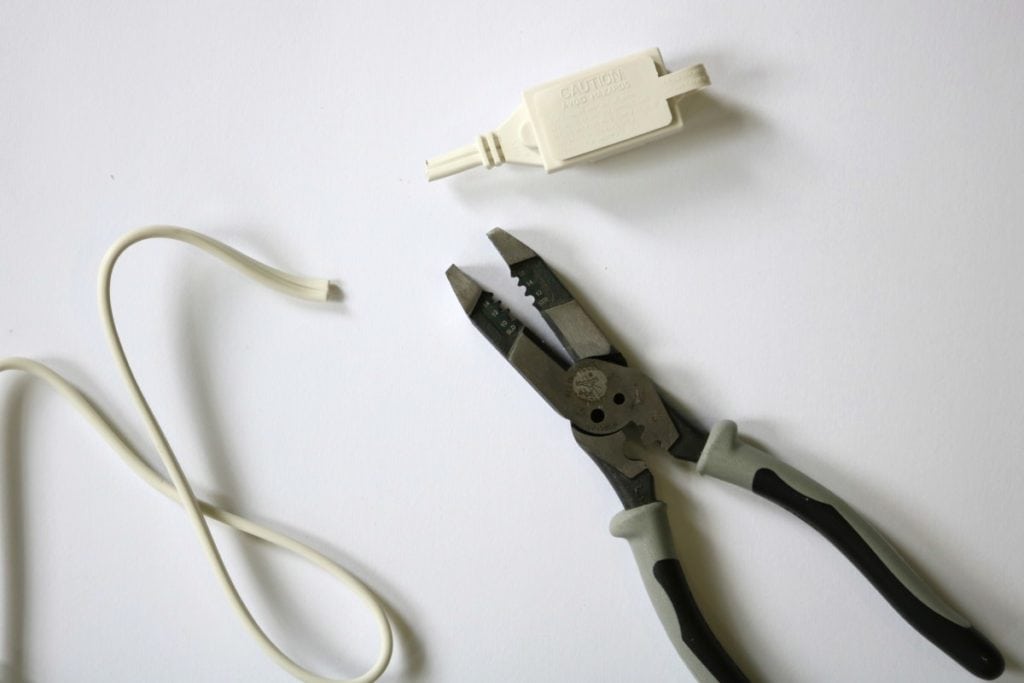






Repeat this same process with the black wire and the smooth wire.
Then just follow the instructions that came with your wall sconce. (Ignoring the wiring steps obviously.) They only difference will be that you are probably attaching the bracket to a plain wall, and not over a light junction box. All sconce kits will vary in their application process, just follow the mounting directions that came with your kit. 
One of the trickier parts of a sconce turned lamp, is easily accessing the power. Because it is now a lamp, you will need to plug it/un-plug it every time you use your new light. What’s a girl to do!? Well I have a simple, relatively cheap, and bonus cool points way to do this! Phillips Hue recently released the Philips Hue Wireless Dimmer Kit. It contains everything you need to get started! For this project I needed just one kit and because I wanted one for both nightstand I purchased an additional light bulb for the second sconce/light.
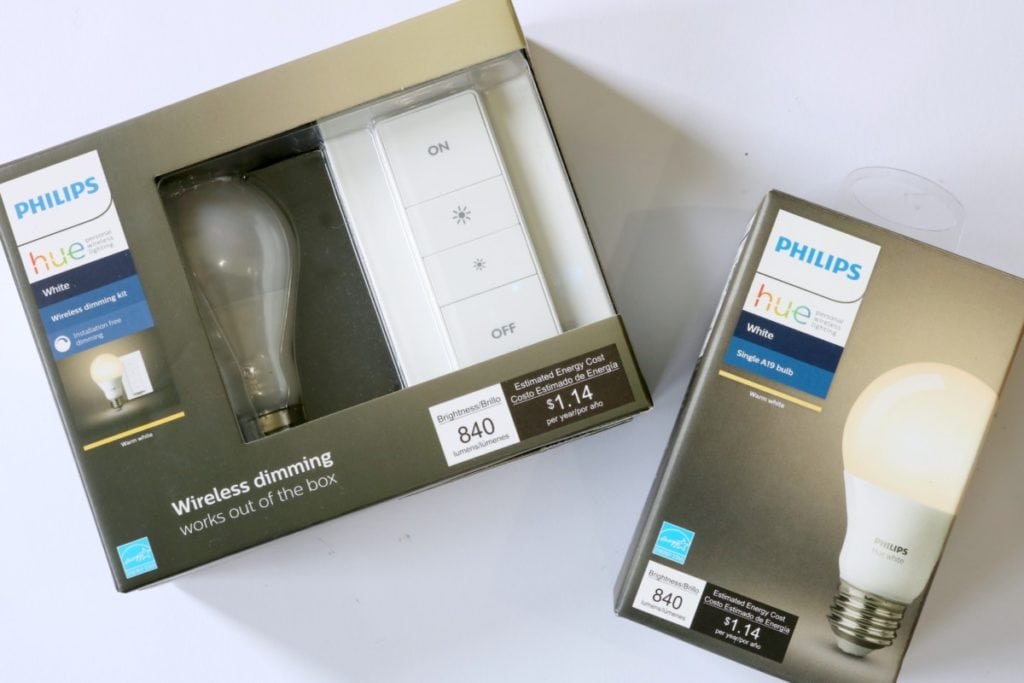





That’s it. Just plug in your lamp and start using your remote immediately! The only exception, is if you are using multiple light bulbs. The additionally purchased ones will not light up initially…
Again, the process to make it work is baffling-ly easy! Just stand close to the light you desire to program. Hold the “on” button for 10 sec… It will immediately start working. You can repeat this process with up to 10 lights!
Just when you thought it couldn’t get any cooler… another game changer… they are dimm-able! No additional programming required. Just push the dimmer switch and create the perfect atmosphere in seconds! How amazing is that !?


Thanks so much to my sponsors, and to you for reading along!
Take Luck,
Corey
*I acknowledge that The Home Depot is partnering with me to participate in the Smart Campaign promotional program. As a part of the Program, I am receiving compensation in the form of products and services, for the purpose of promoting The Home Depot. All expressed opinions and experiences are my own words. My post complies with the Word Of Mouth Marketing Association (WOMMA) Ethics Code and applicable Federal Trade Commission guidelines.
 Copyright secured by Digiprove © 2018
Copyright secured by Digiprove © 2018

















It looks really nice! Great work!